Notice
Recent Posts
Recent Comments
Link
| 일 | 월 | 화 | 수 | 목 | 금 | 토 |
|---|---|---|---|---|---|---|
| 1 | 2 | 3 | 4 | 5 | ||
| 6 | 7 | 8 | 9 | 10 | 11 | 12 |
| 13 | 14 | 15 | 16 | 17 | 18 | 19 |
| 20 | 21 | 22 | 23 | 24 | 25 | 26 |
| 27 | 28 | 29 | 30 |
Tags
- 주사위 게임1
- 프로그래머스
- 프로그래머스 문자열 붙여서 출력하기
- 프로그래머스 n번째 원소까지
- 문자열 붙여서 출력하기
- 객체지향
- 프로그래머스 조건에 맞게 수열 변경하기 3
- 프로그래머스 배열 만들기1
- 프로그래머스 n의 배수 고르기
- Error installing cocoapods
- 연산자
- 프로그래머스 최댓값 만들기(2)
- 프로그래머스 문자열 정렬하기 (1)
- 스페인어
- ruby설치
- Break
- cocoapods 설치 오류
- n번째 원소까지
- continue
- 조건에 맞게 수열 변경하기 3
- 스파르타코딩캠프
- 배열 만들기1
- swift
- 문자열 정렬하기 (1)
- 프로그래머스 자동커밋
- 스파르타 코딩클럽 내일배움캠프
- array
- 프로그래머스 암호 해독
- Til
- 프로그래머스 주사위 게임1
Archives
- Today
- Total
dev._.note
Kingfisher 설치 본문
Kingfisher 라이브러리 설치
1. 프로젝트 폴더에서 터미널 열기
2. 코코아팟 설치
3. Podfile 열기
open -a Xcode Podfile
4. Podfile에 Kingsher 추가해주기 위해 아래와 같이 내용을 수정
# Uncomment the next line to define a global platform for your project
# platform :ios, '9.0'
target 'play-test' do
# Comment the next line if you don't want to use dynamic frameworks
use_frameworks!
# Pods for play-test
pod 'Kingfisher'
end
5. 저장한 후 라이브러리 설치. 터미널에서 아래 명령어 입력
pot install
6. 설치가 완료되면 .xcworkspace 파일을 사용하여 Xcode에서 import Kingfisher를 추가하여 사용
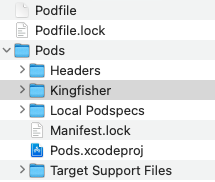
'Dev > 환경설정' 카테고리의 다른 글
| [GIT] Pull Request 방법 정리 (0) | 2024.02.06 |
|---|---|
| [Git] .gitignore 작성 정리 (0) | 2024.01.26 |
| [Git] branch, reset, merge의 원리 (1) | 2023.12.30 |
| [Xcode] CocoaPods(코코아팟)설치 (0) | 2023.12.14 |
| [Mac] ⌘(cmd), ⌥(option), ⇧(shift) 심볼 입력 방법 (1) | 2023.11.27 |




